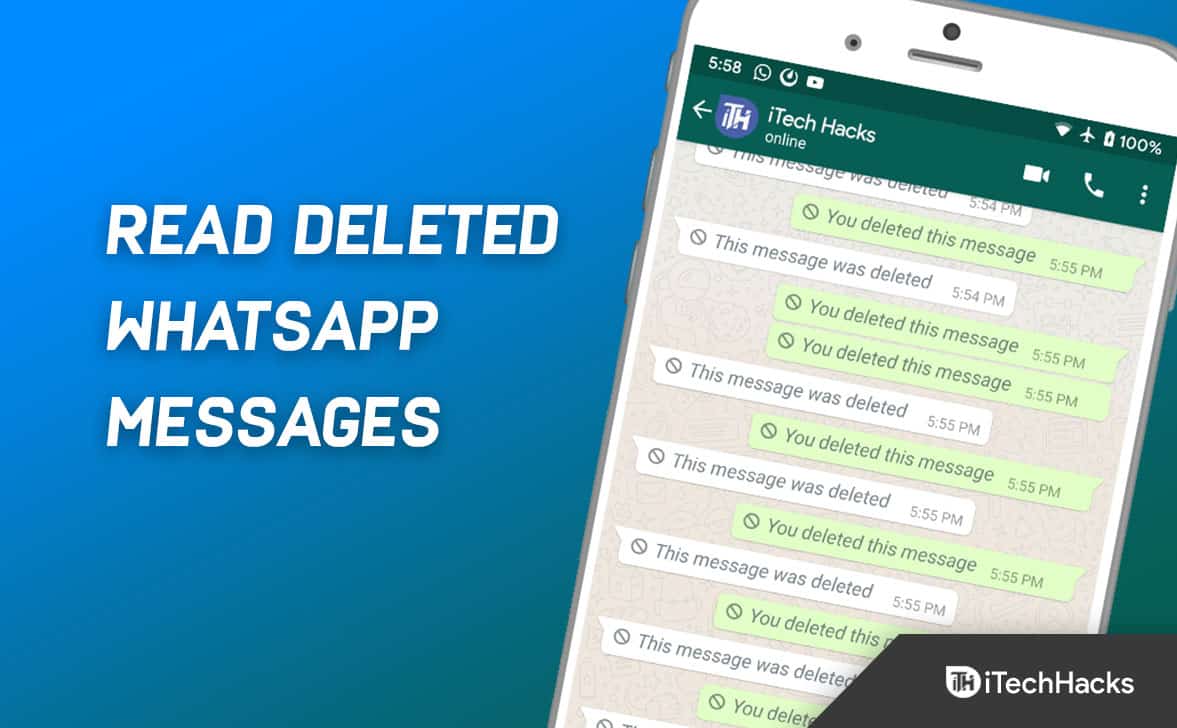Though you may delete the message the recipient will know that a message was sent to them and is now deleted. If someone sent you a message and later deleted it, and you want to know what was in that message, this article will help you with it. Here’s the step-by-step guide to help you read deleted WhatsApp messages on Android and iPhones.
Ways To Read Deleted WhatsApp Messages 2023
There’s no official way to read “This message was deleted”, so if a message is deleted from WhatsApp, there is no way to recover it. Well, that’s what WhatsApp says, but with some workaround, you will be able to read the deleted message on WhatsApp. You can use a third-party application like WhatsRemoved+, and you will be able to read messages deleted by the recipient. To do so, follow the steps given below-
1 Ways To Read Deleted WhatsApp Messages 20232 Delete Messages On WhatsApp3 Final Words
Head to the Google Play Store on your Android phone.Now in the PlayStore, search for WhatsRemoved+.Download and install the application on your phone. Open the WhatsRemoved+ application and grant all the required permission. You will now be asked to select the app for which you want to save the notifications. Select WhatsApp and then select Save Files. Now tap on Save Files and follow the on-screen instructions to get ahead.
Once done, this app will store notifications from WhatsApp, including the messages that have been deleted. Whenever the message gets deleted, its notification will be stored, and you will find it on the app.
Delete Messages On WhatsApp
If you want to delete messages for the recipient and you don’t want the user to read the message you have sent, you do have the option to do it. Given below are the steps to delete messages on WhatsApp for everyone-
Open the chat of the person you have sent the message to.Now, tap and hold the message you have sent. You can also select multiple messages in the same way. Once done, tap on the Delete option at the top right corner and select Delete for everyone.
Note: Do note select Delete for me as it will delete the message for you only, and you won’t be able to delete the message for anyone else.
Final Words
This is how you can read deleted WhatsApp messages 2023. Following the above steps, you will be able to read the messages that have been deleted on WhatsApp. We hope this article helps you with what you are looking for. Check Here RELATED ARTICLES:
How To Make Your WhatsApp Account with USA (+1) NumberDownload WhatsApp for Windows 11 PC Latest Version FreeHow to Use WhatsApp Web Login on PC, LaptopDownload and Setup WhatsApp Offline Installer for PCHow To Transfer WhatsApp Chats To Signal Messenger
Δ