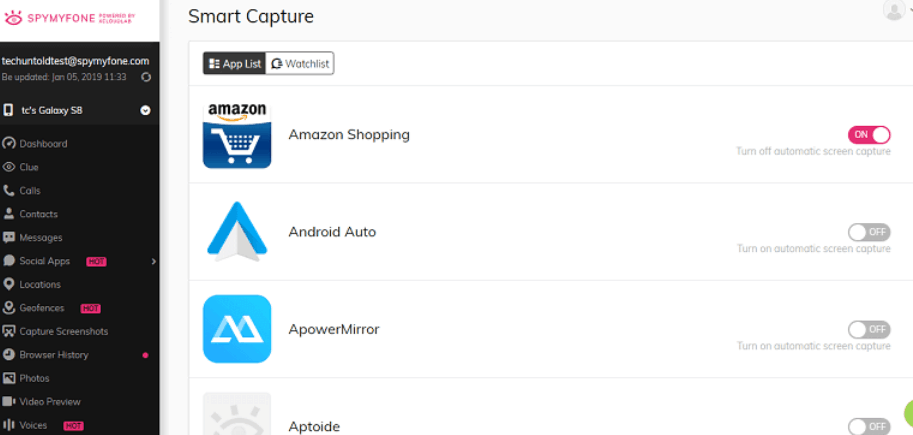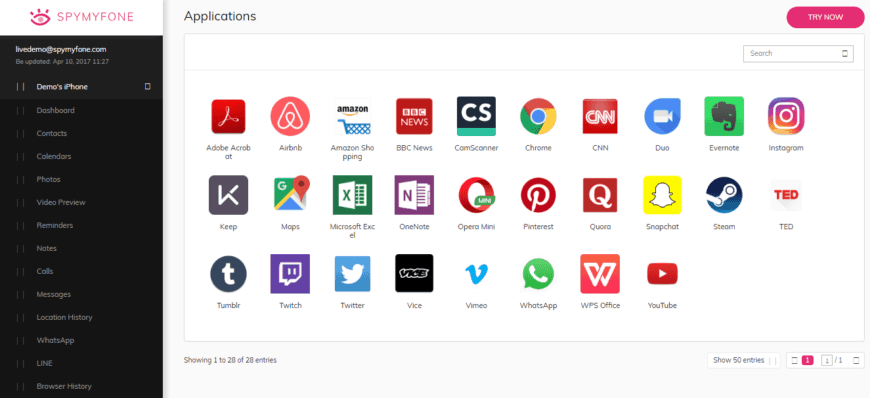However, Spymyfone is one such service, using which anyone can spy on any Android devices, just by executing some simple steps.
Features of SpyMyFone to Spy on Android devices include:
These were some of the most useful features of SpyMyFone to Spy on an Android device.
1 Features of SpyMyFone to Spy on Android devices include:2 How to Spy on Android devices with SpyMyFone?2.1 Conclusion:
How to Spy on Android devices with SpyMyFone?
The steps involved in using SpyMyFone to Spy on Android devices are listed below in detail. Step 1- Launch a web browser and visit the official website of SpyMyFone. Here, you need to sign up to this service! You can use this ‘my.spymyfone.com/signup.html’ link to visit the sign-up page of SpyMyFone. Step 2- Then, choose a subscription and make the payment. You can purchase it for a month or a year, depending on your use and your budget. You cannot use this service without purchasing a subscription. Step 3- In this step, you need to have physical access to your target Android device. Download and install SpyMyFone app on your target device. Then, launch it and log in to it, using your username and password. You can then make this app disappear from your target device so that the owner does not get suspicious. Step 4- Now, login to SpyMyFone website or its app on your device to monitor all the activities of your target Android device. You can use the control panel to navigate through all the apps of your target Android device. This is how you can use SpyMyFone to Spy on any Android device without any expertise in hacking and without getting caught red-handed!
Conclusion:
This is all you need to know before you start spying on any Android device using SpyMyFone service. You do not have to be a professional hacker in order to Spy on Android devices using this service! Also, the steps involved in this method are easy to understand and execute. If you have any queries regarding this topic, or of we have missed out on any such Underhill information about SpyMyFone to Spy on Android devices, then please let us know about it in the comments section below.