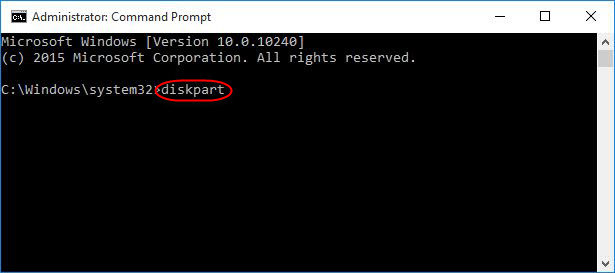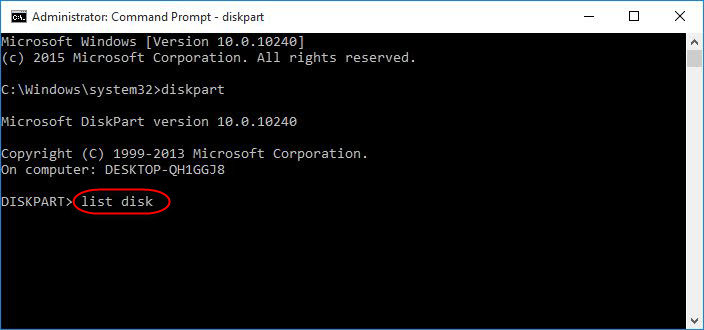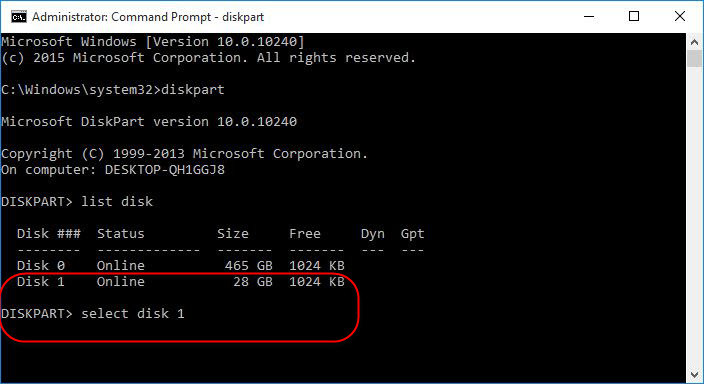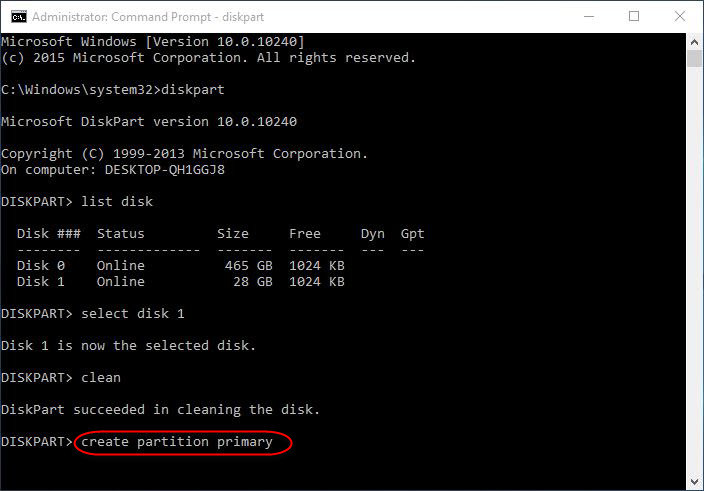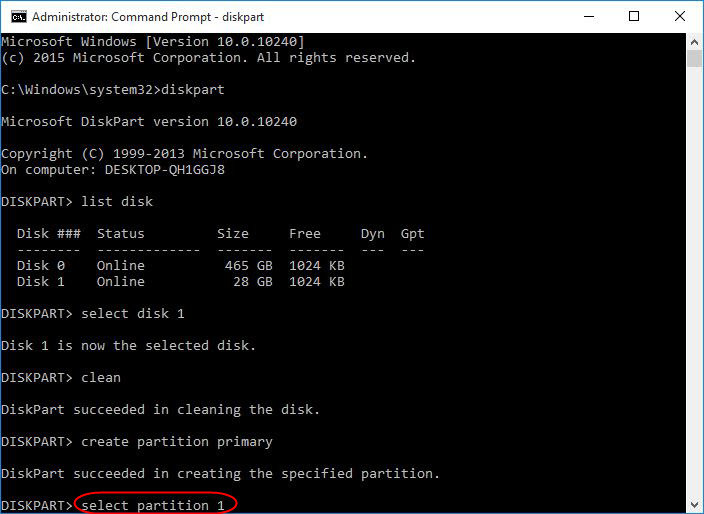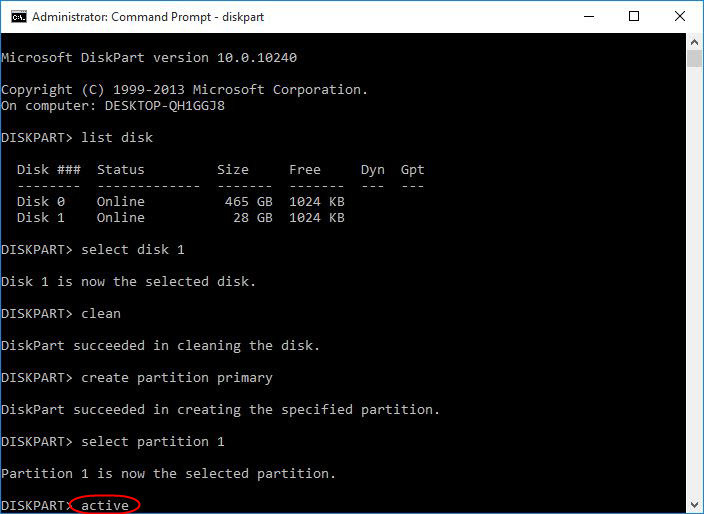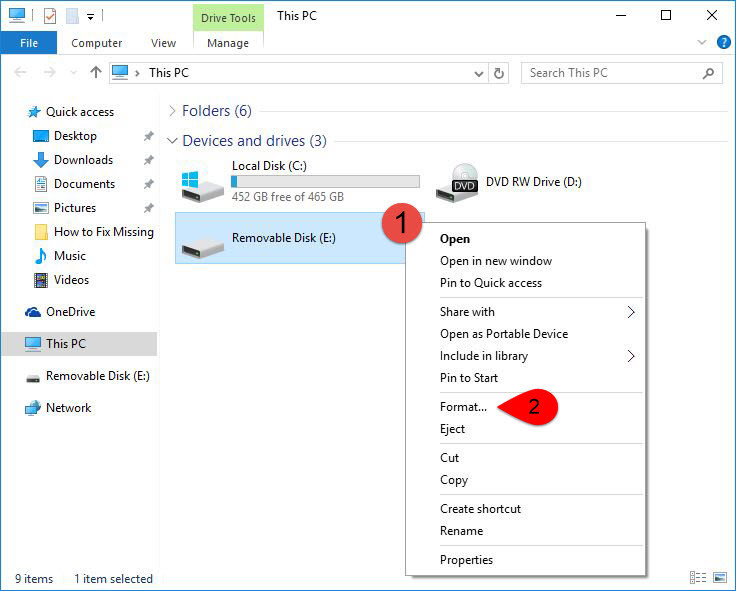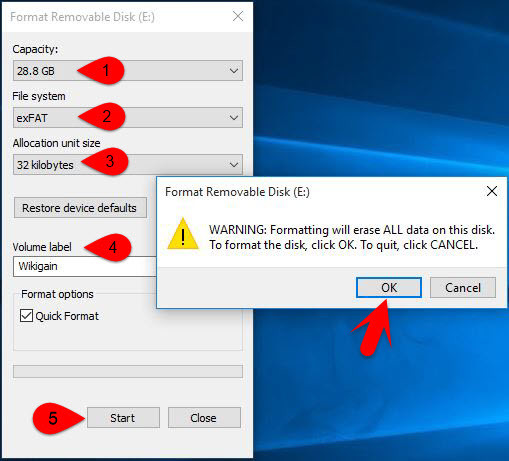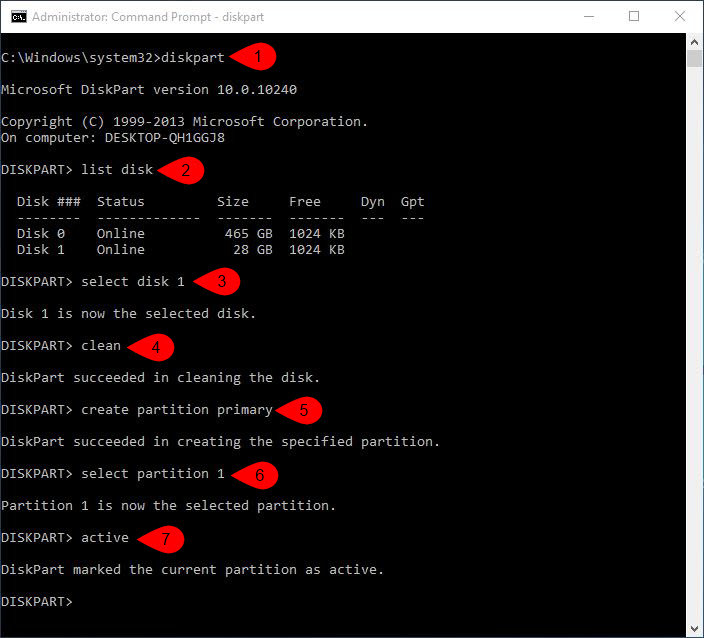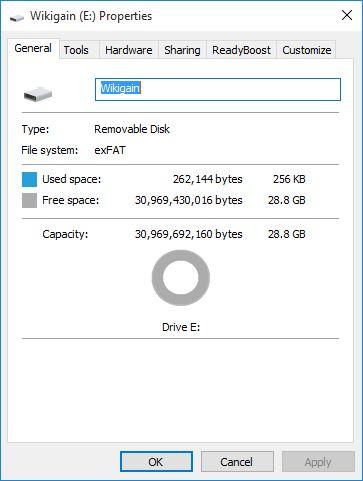After you create a bootable USB installer for Mac OSX on windows or OSX, to install Mac OS X on PC, then your flash driver will not work properly on windows and you will find it with missing memory and when your click on the drive properties then it will show like the shot below.
Fix/restore Missing Memory Of Flash Drive or HDD
Step #1. Open CMD As Administrator. Step #2. Type diskpart and hit enter. Step #3. Now as Diskpart type list disk to show all disk that connected to your PC ports, including your computer hard disk drive. Step #4. Before to do anything you must select the flash drive that wants to fix it so type select disk 1. Read Carefully: Now disk 0 is 465 gigabytes(GB) so it’s my hard disk and disk 1 is 28 gigabytes(GB) and this is my USB Flash drive. So if you select the wrong disk then you will format your hard disk be careful in disk selection. Step #5. Type clean and hit enter. Step #6. Type create partition primary and hit enter. Step #7. Now Type select partition 1 and hit enter. Step #8. And now type active And hit enter. Step #9. Now Close Diskpart utility and go to This PC and right click on the drive then click on Format. Step #10. Here choose Capacity, File System, Allocation unit size, and type your volume label( Drive name ) finally click on Start > OK. Optional to See: Here are all Commands in one Shot if you want. Here After you formatted your drive then you must see the that the missing memory should be restored. Like the shot below. IF you your Drive didn’t restored then here is the Top 5 Best USB 3 Flash Drive You Can Buy Now. Also Read: How to Find Saved WiFi Passwords in Windows 10? This was all about, how to fix/restore missing of flash drive or HDD. If you faced any problem tell us below by comment, feel free to tell us. we’re waiting for your suggestion.