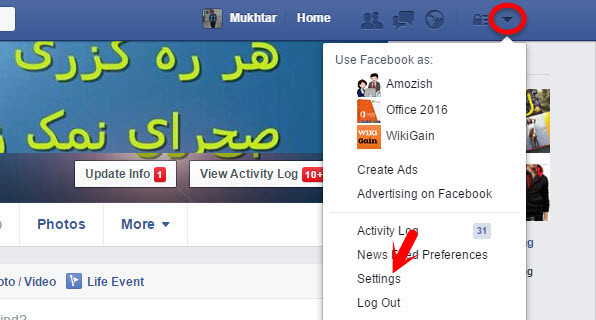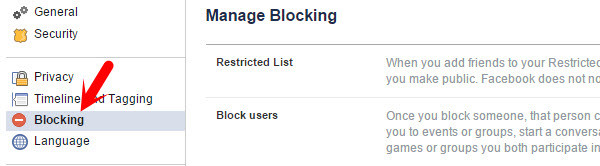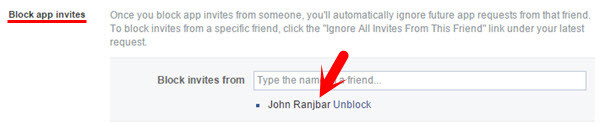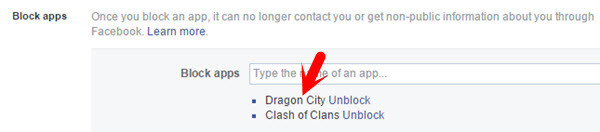Block Games Notifications and Invites on Facebook
The first thing what you are going to do is click on the upper right-hand side of your monitor. Now mouse down to your account Settings. You can manage all the Facebook settings from here. Once you do that, over the left-hand side you can see blocking. Just click on it. You can block the following categories which we will only show how to block games notifications and invites.
How to Block App Invites?
Just type the name of your friend that sends you a lot of apps invitations and you don’t like that. Once you block app invites from someone, you’ll automatically ignore future app requests from that friend. To block invites from a specific friend, click the “Ignore All Invites From This Friend” link under your latest request.
How to Block App Notifications?
Simply, Type the name of app which you receive much notifications and you don’t want it. So once you block app invites from someone, you’ll automatically ignore future app requests from that friend. To block invites from a specific friend, click the “Ignore All Invites From This Friend” link under your latest request. This is all about how to block games notifications and invites on Facebook. If you have got a question about Facebook just feel free to ask us and we will reply to it as soon as possible. Thanks for being with us.